Skip to content
Introduction
You might Wonder: How can you possibly start a blog without any experience?
Of course, you can!
Forget the popular belief that blogging isn't easy. Forget the professionalism famous bloggers put into their writings. Lacking the knowledge and technical abilities required in the digital world shouldn't even hold you down. It doesn't matter if you can hardly put a couple of creative sentences together.
See, I know you are doubtful.
You don't know where to start from, not even how to. Maybe you are still battling that feeling of not being good enough. Of course, no one wants to set themselves up for failure.
But Listen:
The journey to failure begins with self-Doubts. When you lack confidence in your own abilities to succeed, that freaking enemy, failure begins to creep in.
To burst your brains, Nobody started blogging having full conversance, perception and general erudition of the digital market. Every successful blogger you see or hear of today, all started from scratch. Everyone started by acquainting themselves while indulging in constant study and grew to whatever it is they have become today. It is a learning curve. The more you learn, the bigger you grow.
You don't have to wait until you amass an ocean of knowledge before you can start and scale a blog. This guide will show you how to begin
Why Start a Blog?
Hey Dreamer, You don't just wake up one beautiful morning and decide you want to open a blog! Yes there should be a drive force. Some sort of inspiration. A motivating factor. Something that pushes you to want to join this highly competitive market.
I mean, Why are you starting a blog in the first place?
For me, It was my passion for writing. I had this flare for it. I wanted a voice for myself. A voice that could speak to millions of people, educate and impact on lives.
This is what inspires a Civil Engineer to rise every beautiful morning, pick up his pen and write.
JEFF BULLAS, A famous blogger also gave his reason:
Blogging helped me make some noise and leave a little dent on this universe.
According to him,
Blogging is a platform for self development. It drives you to:
- Learn by doing
- Document your knowledge
- Embrace a life discipline
- Network and connect with a global audience
It won’t happen overnight, but all of this is within your reach if you just start.
The sooner you find your "why", the better.
What to Blog About
As soon as you discover why you are starting a blog, The next question to ask yourself is 'What should you be blogging about?'. Those two factors are aligned. They keep you going when things are a little difficult.
What are you passionate about? I mean what gives you goosebumps each time you pick up a pen? What topics can you write about with ease?
Whatever topic you decide to blog about must be one you have developed an ardent feeling for. It is going to reflect in your writing. And if your writing cannot resonate with your audience, you are wasting your time. It is the emotions created by your writing that bonds them to you.
How can they develop that feeling if you as a writer isn't enthusiastic about what you write?
Passion is a fundamental part of blogging that keeps you going when things get difficult.
Trust me, Sometimes in your journey, things would get really hard.If you don't love what you do, or the topic you write about, then its going to be difficult to survive those moments
This is where you need a mission statement. Each time you check it, your passion is reignited especially when you're about to fall off the wheels. It puts you right back on track
So what are you passionate about
Maybe you love to give Health and fitness related advice. Or you are a fashionista who has compelling rage for fashion.
What if you are a politically oriented person who always let out his opinion.? Better still, could you be someone who loves to review technological products, or talk about money making avenues?
These are Topics you could pick up as a niche for your blog.
Deciding on the topic will help you discover who your targeted audience are. Be aware that the success of your blog solely depends on how well you connect with these people.
If you want to be relevant in your Niche, try as much as you can to not only connect with your tribe. Make sure your blog becomes a platform for this individuals to find a long lasting solution to whatever their problems are
To learn more about blog contents, Check my guide on Content Marketing
How To Create Your Blog
Having Decided on what topic to blog about, who your target audience are, places you can find them i.e facebook, twitter, linkedin, Instagram etc and how to connect with them, you can now move on to the process of creating your blog
How do you do that?
1.Buy a Domain
There are a couple of Domain name registrars out there. Companies like Go daddy, Namecheap, Domain king and so on. Some hosts also offer a free domain registration along with their hosting plan. This makes it a lot easier.
Where you might have a problem is deciding on what name to choose.
Let me make this clear, your domain name represents your business. It is your brand! It screams what people are expected to see when they visit your blog. So you have to choose wisely.
First, It has to be descriptive so as to enable potential readers instantly tell what your blog is about even before they visit. Whatever niche your blog is based on, tactfully incorporate it in your domain name.
For example, searchengineland.com is obviously a search engine focused blog. Readers can easily picture what to expect when they visit.
However, this is not a rule as I have have seen the success of personally branded blogs like Neilpatel.com, and Jeffbullas.com branded after the names of their respective owners. You can use your name and still be successful.
Secondly, I'd advice you go for a .com Extension as a lot of people are already used to it. But you could also go for a .net or .org extension. They'll work great as well.
2.Buy A Good Host
Getting a good hosting company for your blog can be a little tricky. There are so many web hosts out there, but how can you know the best to serve your purpose? Well to cut it short, I'll give you just 3 out of the tested and trusted hosting companies you can use for your next blog.
Bluehost
According to Hostingfacts.com Bluehost is ranked as #1 out of 32 web host, thanks to their 99.99% uptime, 406ms load speed, great security options, introductory prices and many other rich features. These are important factors if you are interested in running a truly successful blog. If it might also interest you, Bluehost is highly recommended by wordpress
Visit BlueHost
Hostinger
Hostinger is a wildly popular web hosting company, serving over 29 million users around the globe. The company boasts 15,000 signups a day, thanks to their budget friendly hosting packages. Their basic plans starts from $0.80 a month. Hostinger is easy to use especially for beginners who can take advantage of their free website builders. Their load time is impressive and they also guarantee a 99.9% uptime, great features and customer care in case you get confused down the road
Visit Hostinger
A2 Hosting
Facts have shown that A2 Hosting is one of the most reliable web hosting providers available. For more than a decade, this hosting company has delivered High-speed performance, Top-quality developer tool, Reliable uptime, Top customer satisfaction Yes, I saved the best for the last! So much to say about A2 Hosting. But you need to check them out and see for yourself
Visit A2 Hosting
Now, You have 3 impressive hosting companies to choose from, You'd do your blog much good if you go for any of them.
Having registered a Host, What next?
3. Install A Content Management System
Behind all blogs is a software known as a content management system.In the universe of great content management systems available, WordPress stands out. It is free, powerful and most of all, user friendly. No wonder it is hosting about 25% of websites available on the world wide web. The largest used software.
So, Go ahead and install WordPress.
At this point, you must have registered your Domain name and host. So login to your account and follow Neil Patel 5 easy steps to install WordPress
- click on the “Install WordPress” icon.
- Choose the “do it yourself” version and click the “Install” button.
- acknowledge their terms of service and finalizing your install.
 Congratulations, You have finished setting up your website
Congratulations, You have finished setting up your website
4. Customize your blog
Logging in
If you are not already logged-in, go to Bluehost.com and click “Login” on the top right to bring up the login screen. You can then login using your domain name and the password you set in the previous step. If you have misplaced your password you can reset it by clicking the “Forgot Password” link.
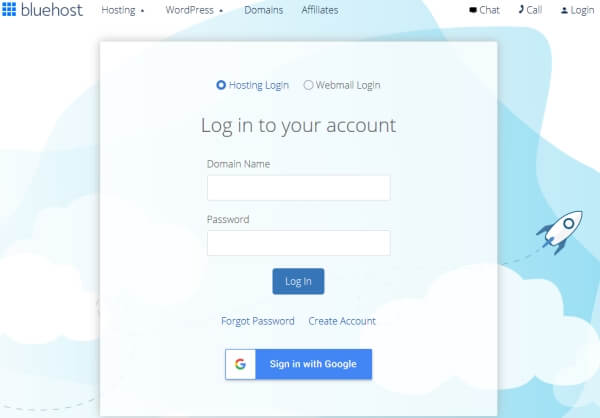
Once you log-in you will be taken to your BlueHost Portal. From the portal you can click “Log in to WordPress” to be logged-in automatically to your blog.
Changing your blog design
Once you login you will be in the WordPress administrator area. This is where you can make any changes you want to your blog.
Everyone has a different idea of how they want their blog to look. One of the great things about a WordPress blog is that you can change your entire layout and design with just a few clicks.
In WordPress, blog layouts are known as “Themes”. What is a blog theme? Themes control the entire design of your blog. To change your theme you are going to click on the “Appearance” tab on the left menu.
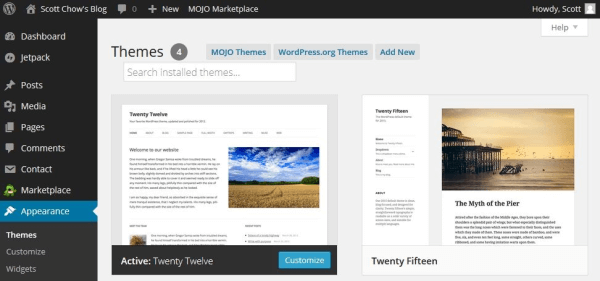
You will see several themes are already installed on your blog: Twenty Seventeen, Twenty Sixteen, etc. These are well-designed, clean-looking themes that can work for just about any type of blog. In fact, many of the world’s top bloggers use one of these themes.
Unless you have a very specific design in mind for your blog, I suggest you use one of these themes to start with. For our example, let’s use the “Twenty Sixteen” theme. In order to activate the theme on your blog, hover over the theme and click the “Activate” button. That’s it! You have changed the entire design of your blog with just one click!
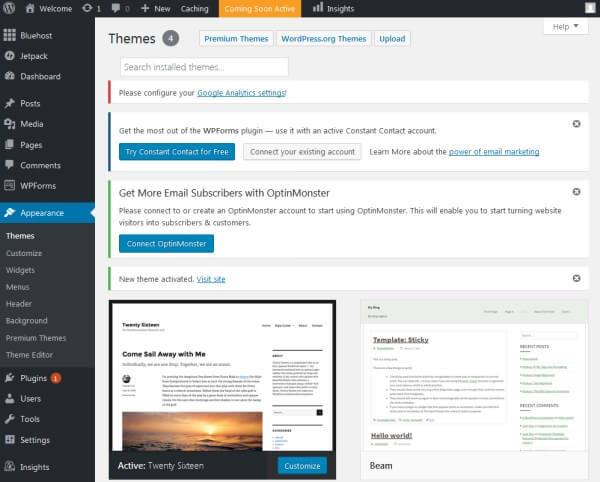
If you don’t like any of the themes that are already installed you can easily choose from thousands of other free themes. To install a new theme, click on the “Appearance” tab on the left menu and then click “Add New Theme”.
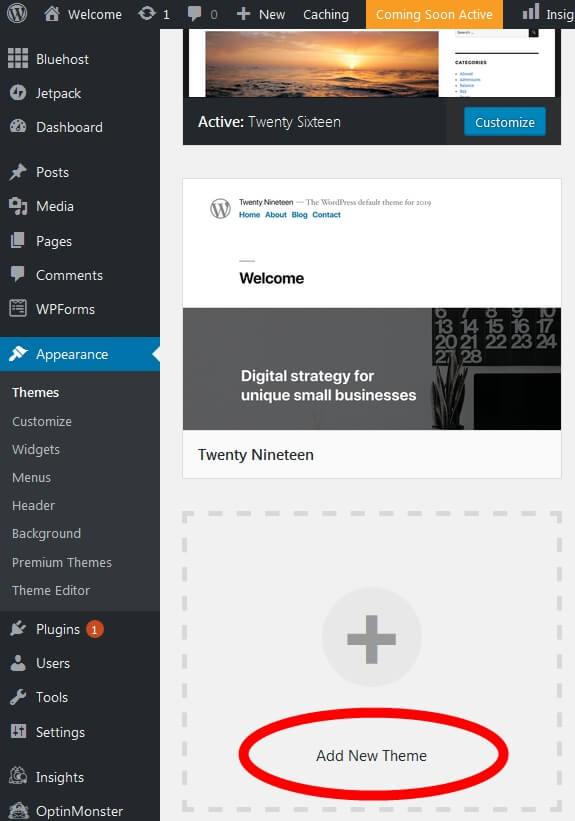
This is the theme search screen. There are thousands of themes to choose from. You can change your entire design at anytime simply by activating a new theme. To find a theme you like, I suggest you click on the “Popular” tab and start browsing. When you find one that you like click the blue “Install” button.
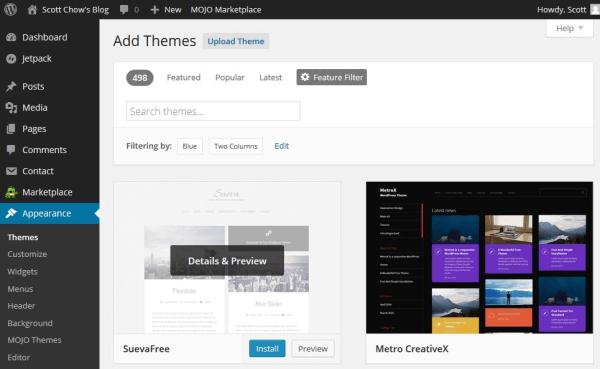
Once the theme is installed click “Activate” to activate the theme on your blog. To see your new theme in action, go to your blog and take a look!
5. write your blog posts & publish them
Now that your blog is up and running it’s time to actually do some blogging!
Go to the left menu and click on “Posts”.
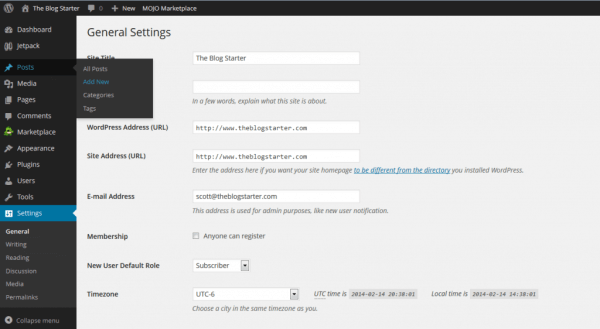
You will see there is already a post there. This is a default post on every new WordPress blog, and we don’t need it. To delete it click “Trash” just under the post.
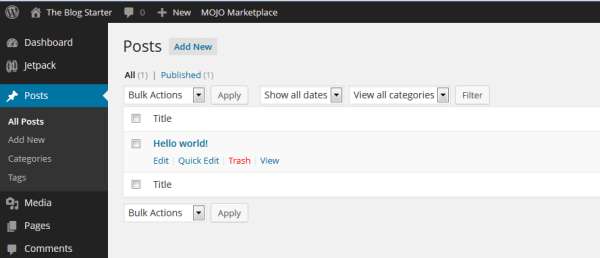
To begin writing a new post, click the “Add New” link.
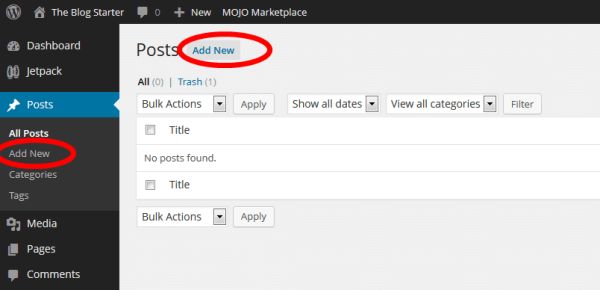
You are now on the post editor screen. Enter the title of your post in the top box and then begin writing your post in the lower box.
If you would like to add a picture to your post, click on the “Add Image” icon and click “Upload” to upload a picture from your computer. You can make adjustments to the picture size on the next screen. When you are ready click “Insert into post” to add the picture.
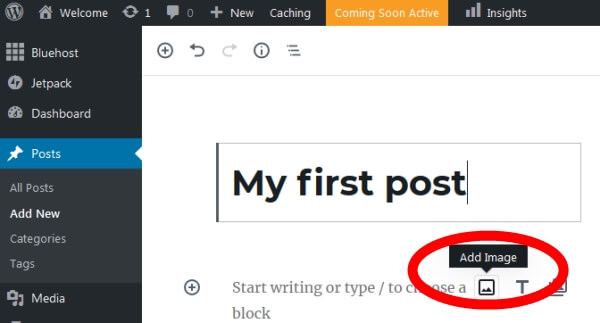
Once you have finished your post just click the “Publish” button on the top right side of the screen to publish it.
To learn more about writing articles that actually e
6. Publish Your Blog
Even after you have written a post your blog may still be showing a “Coming Soon” page.
When you are ready to make your blog public just click the “BlueHost” menu at the top left of the menu in your administrator area then click the blue “Launch” button to remove the “Coming Soon” page.
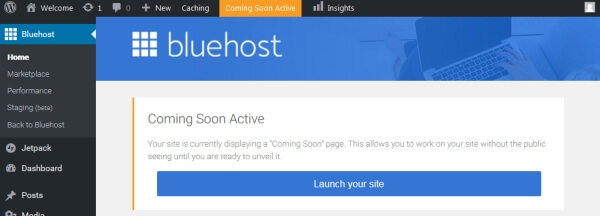
Congratulations! You now know how to start your own blog and publish content!
How to Promote your blog
Creating a well-designed blog and writing great content is just the start. I mean, of what good is a great blog if no one is reading?
In order to get readers for your blog you will need spend some time promoting it, especially when you first start.
One of my favorite ways to get readers to my blog is to post links on my social media accounts like Facebook and Twitter. This is great, because not only do your friends see the link, if they reshare the link with their friends it automatically multiplies your readers.
If you have created high-quality content on your blog then social media is a great way for your blog to go viral.
In addition to getting new readers to your blog, you will also want to make sure your current readers are coming back. This is where email marketing plays a big role. By collecting the email addresses of your visitors (with their permission of course), you can then notify them when you post something new on your blog. This keeps people coming back to your blog, which not only gives you more readers over time, it also allows you to build a closer relationship with your readers.
Making money from your blog
Once you have put in the effort of creating great blog content and promoting your blog, making money from your blog is actually the easy part.
There are several ways you can make money blogging, from selling your own products or services, to getting paid to write reviews of products on your blog. But the easiest way to make money from your blog is to sell advertising space.
Once you have a popular blog, advertisers will be hounding you for the opportunity to advertise. The best way to take advantage of this situation is to use Google Adsense. They find the advertisers for you and all you have to do is place the Google Adsense code on your blog to start running ads. Google Adsense takes all of the hard work out of the process and just cuts you a check.
Another good way to make money from your blog is Affiliate Marketing
At this point, I bet you have been able to create a blog of your own.
Quite easy, Right?
I told you so. Dont forget to share this guide so others can learn too

 Congratulations, You have finished setting up your website
Congratulations, You have finished setting up your website 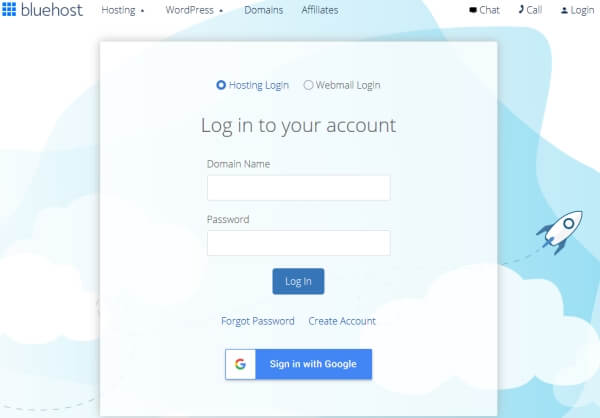
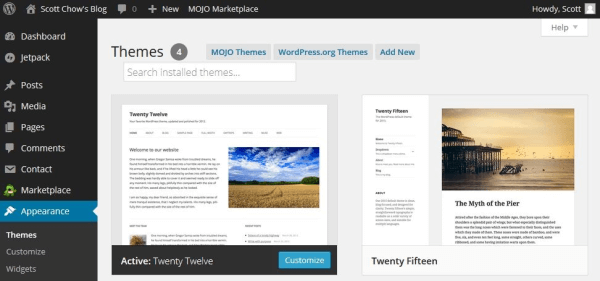
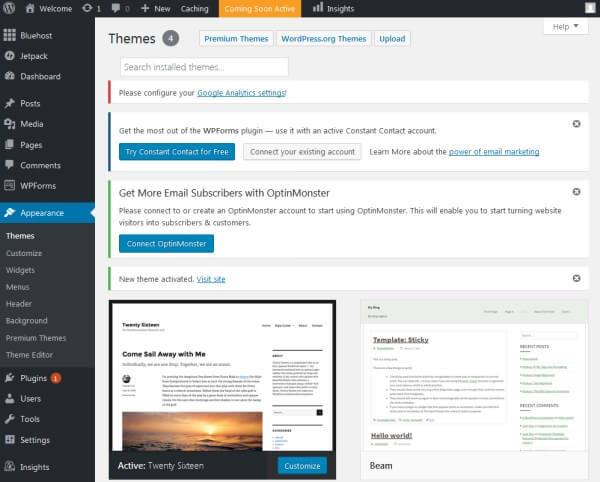
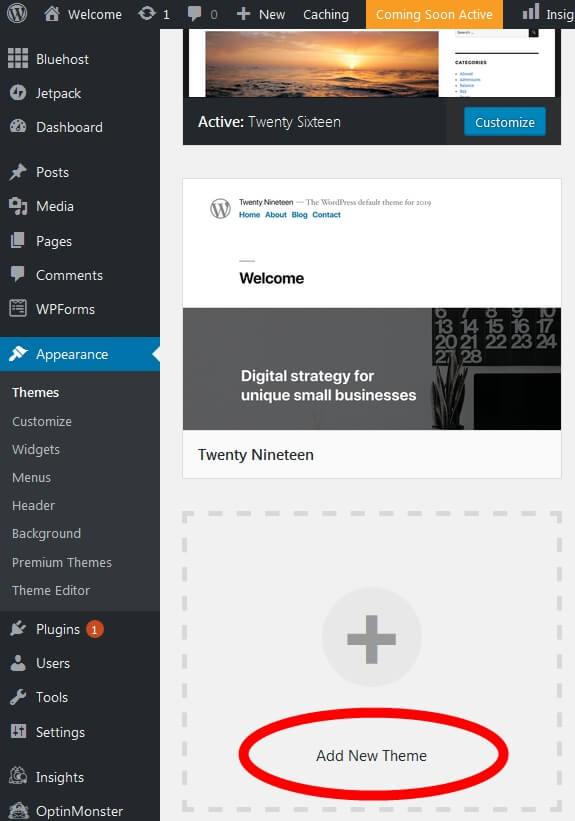
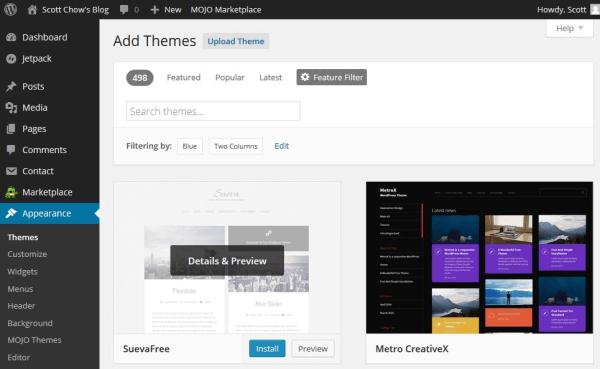
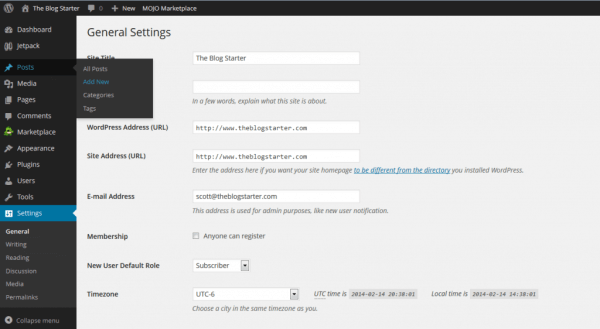
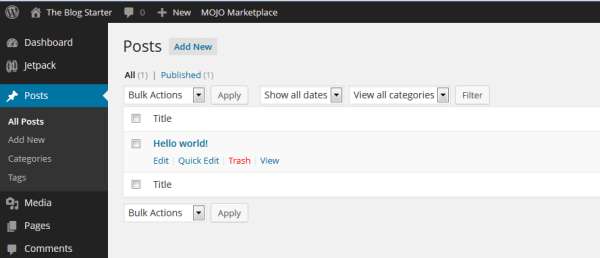
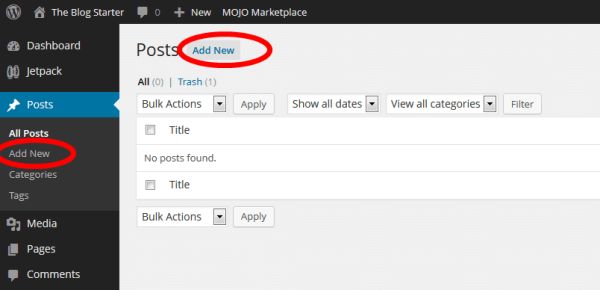
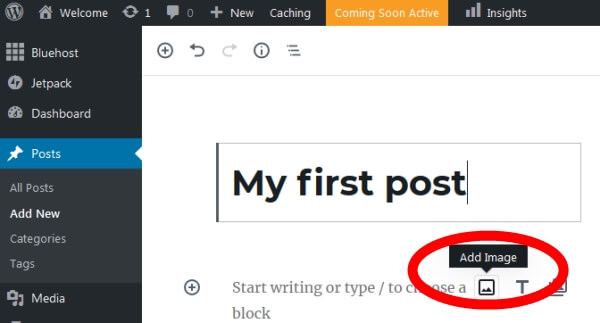
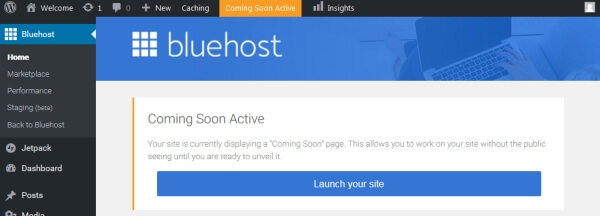


0 Comments:
Post a Comment